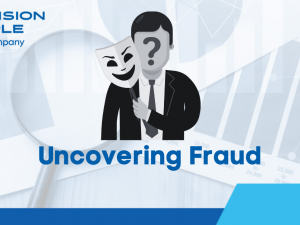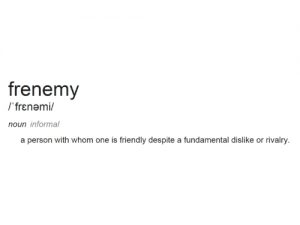Why Mobile is Dominant in Market Research and What’s Next
As technology continues to evolve, it is essential for practitioners within the market research industry to adapt to emerging methods that produce more predictive data. As evident in the latest issues of the GRIT Report, market research professionals are calling for enhanced automation and efficiency in the research process with the ultimate goal of achieving faster, better, and more cost-efficient insights. While automation is rapidly changing data collection and analysis, it’s also important to address changes in how data collection is conducted. In terms of sampling, many firms acknowledge the importance of producing surveys that are device agnostic. However, it’s worth noting that there has been a significant increase in the amount of mobile surveys taken. Here are two important statistics to be aware of:
- According to Statista, more than 50% of worldwide web traffic is originated from mobile devices.
- In June of 2018, 38% of Precision Sample’s survey sessions were on mobile devices.
Whether we’re ready or not, consumers are choosing mobile devices over other methods, which is probably why you’ve noticed less and less respondents accepting your email invitations. Changing the way your organization conducts research may seem like an inconvenience. However, by catering to the respondent’s preference, you are much more likely to collect meaningful and accurate data. In fact, there are multiple ways in which mobile surveys can produce better panelist experiences:
- Push notifications: Allowing respondents to simply click a notification on their phone’s home screen vastly increases the accessibility, and thus response rate of your survey.
- Real-time data collection: Rather than asking respondents to recall past events, tactics such as geofencing allows respondents to answer survey questions as they are experiencing events that correspond to the survey. Leveraging all of the phones features by having panelists share pictures, videos and audio of a store shelf, or a product, as they are taking the survey in the moment.
- Smartphone populations are no longer significantly age biased! While it is true that mobile surveys are traditionally thought of as less representative of individuals aged 55+, according to a study conducted by ComScore, there was an increase of 37% in average monthly hours spent on a smartphone app for ages 55-64 between 2016 and 2017. This is a clear indication that mobile use is becoming more frequent even for older demographics. The total average of monthly hours spent on a smartphone app is over 70 hours and according to Statista, 69.6% of Americans own a smartphone growing to over 72% by 2021.
- Passive Data Collection: New technologies are emerging that allow not only for passive data collection of smartphone activity from location to browsing, but measurement of offline media consumption including TV & Radio. In partnership with MetrixLab, we’re rolling out programs to measure offline ad effectiveness in the next couple of months.
For the reasons above, mobile surveys are all but indispensable for research today. There is a very real chance that by the time everyone has fully transitioned into mobile research, there will be a new method coming over the horizon. Many are already discussing the potential of virtual reality playing a key role in the market research industry. Virtual reality would help researchers analyze the actual behaviors of respondents in artificial shopping experiences. The initial setup cost of this method is likely to be very high, but running focus groups virtually rather than in-person could actually end up being cost-effective.
In our incredibly dynamic industry, it is important to always consider future methodologies and innovations that could soon be the new norm. What methodologies do you predict growing in future prominence?